Refresh your everyday
space with
interchangeable bezels*
Customisable Bezels*
The perfect finishing touch to elevate any room in your home.
It's never been easier to customise your TV to work with your
taste, space or simply the artwork on display.
*Customisable bezels each sold separately. For full availability, visit theframebezel.com.
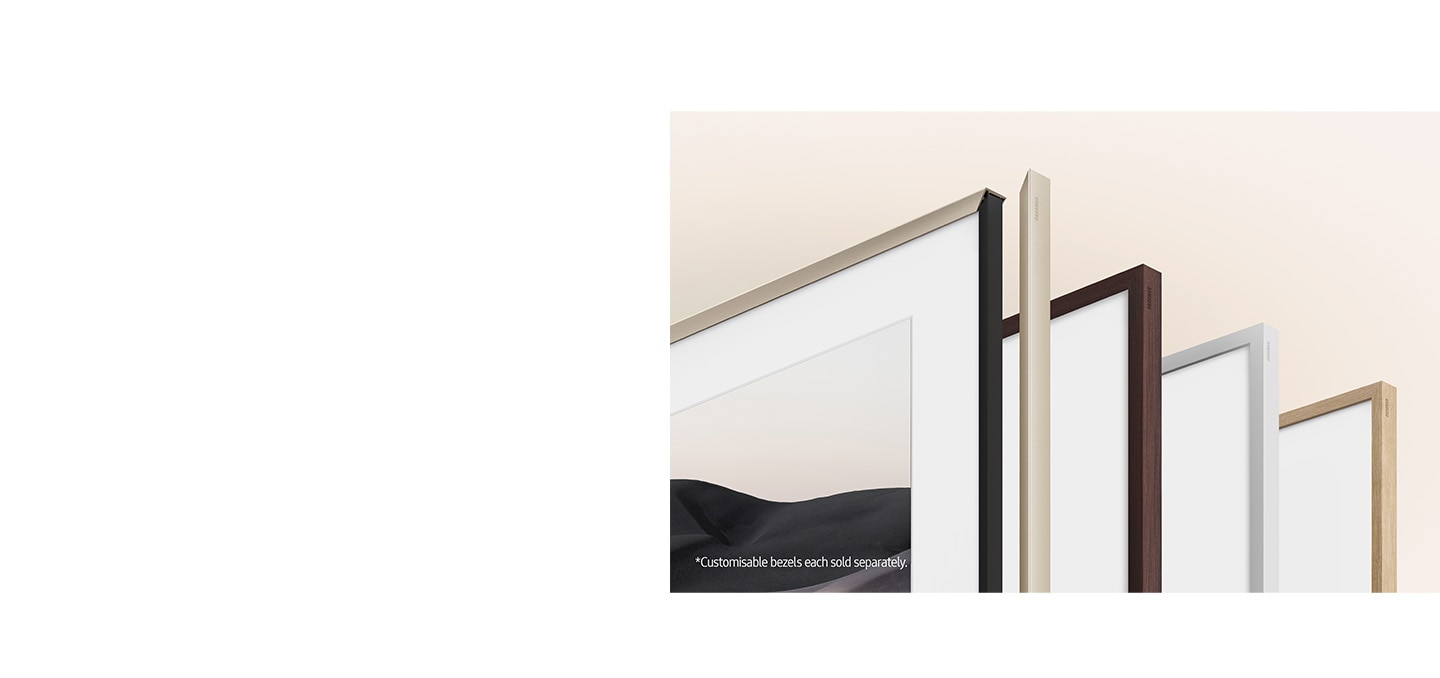



Explore new viewing possibilities
Auto Rotating Wall-Mount*
Horizontal, or vertical? Mount The Frame on the wall and rotate the screen between landscape and portrait. Finally - watch, the right way.
- *Auto Rotating Wall Mount sold separately and compatible with 43” to 65” The Frame.
- **No TV accessories other than The Frame bezels should be attached (eg. Web Cam etc.).
- ***TV must be connected to the optical cable (included in-box) and installed externally. In-wall cabling will cause resistance and interfere with rotation.


Auto Rotating Stand*
Get ready to experience your content from a whole new angle with this free-standing, auto-rotating TV stand*.
- *Auto Rotating Stand sold separately and compatible with 43” to 65” The Frame.
- **No TV accessories other than The Frame bezels should be attached (eg. Web Cam etc.).
- ***Wires not shown.
- * Auto Rotating Stand can be installed on specified compatible models only. A list of compatibility can be found in the specifications.
- * Video is simulated and for illustration purposes only. Actual appearance may differ from the video.


Minimal fuss, maximum view
Full Motion Slim Wall Mount
Easily tilt and rotate your TV to find the perfect viewing angle, every time.
- * Only available for compatible models. The list of compatibility can be found in the specifications for Full Motion Slim Wall Mount.
- * Full Motion Slim Wall Mount is available with 43~85" The Frame.


Discover new ways to showcase your TV


Studio Stand
Elevate your TV into a piece of art with the minimalist, free-standing Studio Stand.
- *Studio Stand sold separately and compatible with 50” to 65” The Frame.
- **Wires not shown.


Keep messy cables tidily hidden away
15m One Near-Invisible Cable
Keep all your messy cables out of sight. With a One Cable for all your connections, you can plug in all your multimedia devices into the One Connect Box and keep them tidily hidden up to 15 metres away.


*15m optical cable sold separately. Compatible with 43" and above The Frame.
Discover the ideal size for your home


- * Customisable frame bezel and other accessories sold separately.
- * Images are simulated for illustration purposes only. Appearance, design, and GUI(Graphic User Interface) specifications not affecting product performance are subject to change without notice.
- * Actual products including remote control may differ from image shown. Please see our product gallery.
- * Samsung Account required to access our network-based smart services and apps. If you choose not to log-in, you will only get connection to terrestrial TV (applicable to devices with tuners only) and external devices, e.g. via HDMI
Video Schema





















